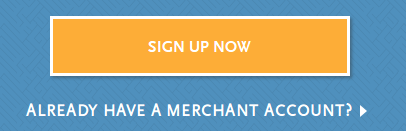Set up Odoo
- Activate Authorize.Net in Odoo from Website or Sales or Accounting ‣ Settings ‣ Payment Acquirers.
Enter both your Login ID and your API Transaction Key.
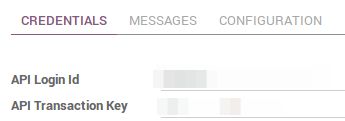
To get those credentials in Authorize.Net, you can rely on API Login ID and Transaction Key video of Authorize.Net Video Tutorials. Such videos give meaningful insights about how to set up your Authorize.Net account according to your needs.
Go live
Your configuration is now ready! You can make Authorize.Net visible on your merchant interface and activate the Production mode.
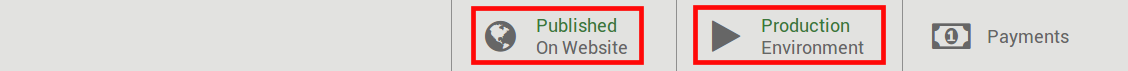
Note
Credentials provided by Authorize.net are different for both test and production mode. Don't forget to update them in Odoo when you turn on the production mode.