You can use online signature to get orders automatically confirmed. Both you and your customer will save time by using this feature compared to a traditional process.
Activate online signature
Go to SALES ‣ Configuration ‣ Settings and activate the Online Signature & Payment feature.
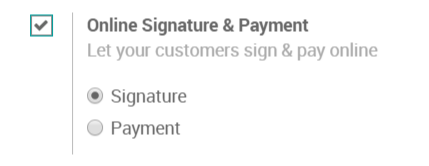
Note
If you are using quotation templates, you can also pick a default setting for each template.
Validate an order with a signature
When you sent a quotation to your client, they can accept it and sign online instantly.
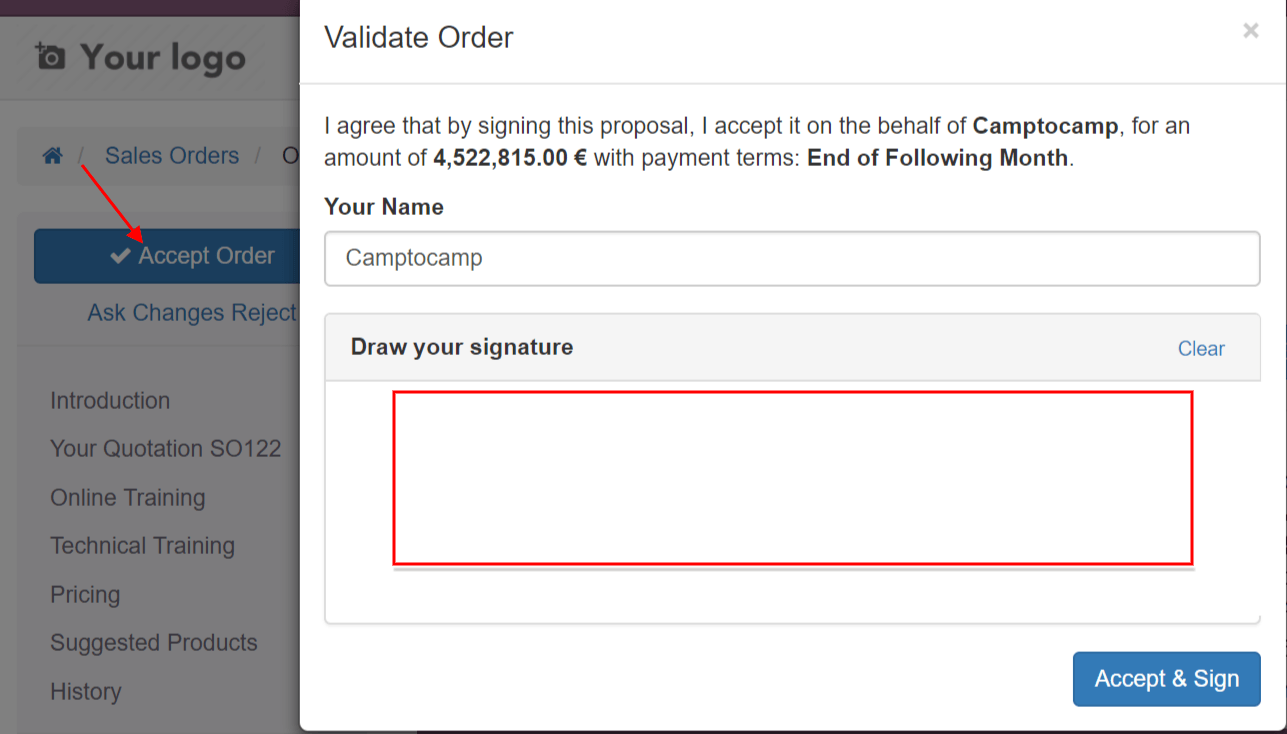
Once signed the quotation will be confirmed and delivery will start.